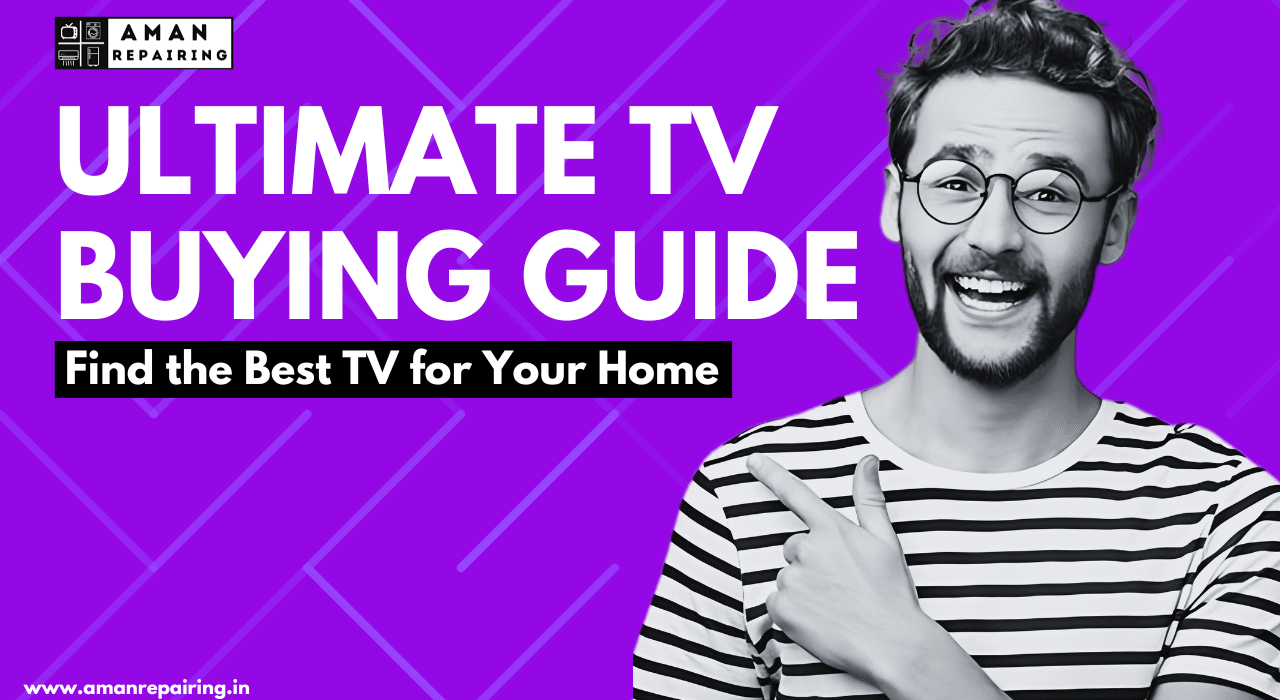TV Buying Guide – How to Choose the Right TV for the Best Entertainment
You’ve come to the right place for more about TV Buying Guide It can be overwhelming to find the right TV for your home amid the many options in the market. The answers include LED, OLED, QLED, screen sizes, resolution, refresh rates, smart TVs, and many more. Most of the time, especially when installing home theaters or merely revitalizing a living room entertainment system, it is critical to know the most essential factors. In this TV Buying Guide by Aman Repairing, we detail the basic, fundamental, and relevant things you need to know that will help buy a television to ensure your entertainment experience is at its best.
1. Understanding TV Display Types
For further insights on the contrast between OLED and LED displays, refer to the parts of the TV Buying Guide that discuss the different television technologies. OLED televisions offer vivid colors, a higher spectrum of color, and better energy efficiency, making them the best option for home theaters. Conversely, LED televisions are less expensive in general and more bright, which works well in brightly lit areas. How you furnish your equipment stand will be determined by where it will be located and how much it will cost.
You May Also Like This: – Compare TV Repair Costs by Problem: A Complete Guide to Fixing Your TV
LED (Light Emitting Diode) TVs

There is a reason why LED televisions tend to be cheaper and more flexible than other types of TV sets, they are cheap and versatile. They use a matrix applied with light emitting diodes to illuminate the screen which offers an affordable quality of picture – this brings in the good picture quality at a price balanced with the picture quality. The LED TVs include Full HD resolution televisions, 4K resolution TVs and even 8K resolution TVs, thus compatible with almost every household.
OLED (Organic Light Emitting Diode) TVs
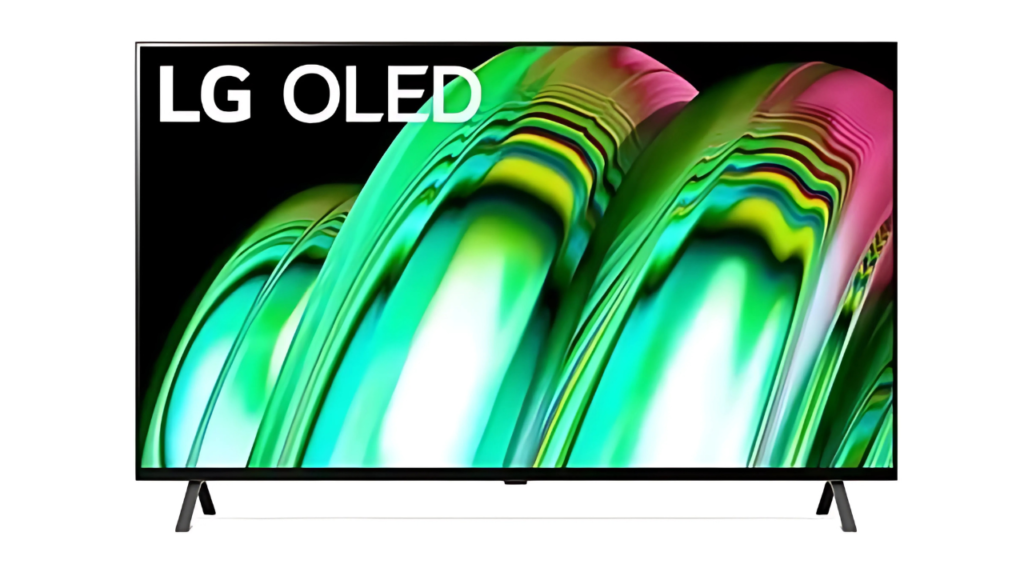
If you want the best viewing experience then the better still will be the OLED televisions. In an OLED screen, each individual pixel generates its own light and that enhances the blacks and contrast even more thereby allowing their use in dark environments. These TV sets recreate the cinema hall experience very beautifully but this comes with a cost.
QLED (Quantum Dot Light Emitting Diode) TVs

Unlike conventional LED TVs, QLED TVs which utilize quantum dot technology produce brighter pictures and enhanced color performance. If you like it bright, sharp and full of details then probably a QLED display would be the ideal one for you. One of the dominant organizations in the industry of QLED displays is Samsung, providing different series of QLED displays with different specifications to suit different financial capabilities.
2. Choose the Right Screen Size for Your Space
Choosing the perfect TV size is essential to getting the best viewing experience. Our TV Buying Guide suggests Getting the right size of a TV screen is largely dependent on the room size and the distance from the screen at which one is sitting. It is not always true that the bigger the screen the better the viewing experience. That’s why care has to be taken in order to select the most appropriate size depending on the location of the intended place of the TV.
Space and distance
One of the rules is that one can sit approximately 1.5 – 2.5 times the diagonal screen size of the TV. For example, the viewing distance for a 55 inches TV is 6.9 -11.5 feet. When it comes to TVs of sizes 75 inches or 85 inches, more space and distance from the audience are required to maintain viewer comfort.
Commonly Used Screen Sizes
Screen sizes between 32-43 inches: an optimal choice for bedroom, kitchen or other compact places.
Screen sizes between 50-65 inches: Suitable for average sized sitting rooms
Screen sizes of about 70 inches and above: Ideal for a home cinema or big rooms
Aspect Ratio Consideration
Most of the modern TVs have a 16:9 aspect ratio which is the same for all HD and 4K television contents. This ratio is considered perfect for scanning television series, watching films, and even engaging in video games. In case you have a large screen TV and wish to experience film watching in the real sense, consider using a ratio higher than 21:9.
3. TV Resolution: HD, 4K, or 8K?
The screen resolution is the first aspect to pay attention to when buying a TV One of the famous TV buying guide examples. Here, screen resolution means the number of pixels that make up the screen. In our TV Buying Guide, we suggest you start with 4K resolution that still blows away detail and clarity. Should you wish to look for the best available option above even future 4K options, 8K resolution is hi-tech though does not serve practical purposes for the rest of us yet. Full HD is still available at a lower price, while there is a marked difference in picture quality whenever 4K is compared to other resolutions.
Full HD (1080p)
Resolution of Full HD TV is 1920 x 1080 which translates to a fair picture quality. While this technology may not be the latest in the market, many people sell 1080p TVs in the market as it is an affordable option in a small room.
4K Ultra HD (2160p)
4K Ultra HD has evolved to be the resolution standard for the majority of modern televisions. Unlike 1080 resolution which had most pixels filled in, making the picture smaller, 4K TVs have crates televisions that have pictures four times detailed, a normal size deficit reveals. Crazy screen resolutions offer a wide range for 4k viewing where organizations such as Netflix, Youtube and Amazon Provide good quality content to fit you appropriately.
8K Ultra HD
To the extremely resolution conscientious folks out there, older 8K televisions feature an astonishing 7680 x 4320 pixels, delivering so much detail it’s never been seen before. Streaming 8K content at home though would not make much sense currently as it is very limited hence these TVs are only suitable for content creators and other technology aficionados who mostly want these appliances in order to have a rounded entertainment system in time to come.
4. Refresh Rate and Motion Handling
The refresh rate is the number of times per second the TV replaces its picture, expressed in hertz (Hz). In this TV Buying Guide, for gamers and movie aficionados who seek the best viewing experience there is, we suggest a minimum of 120 Hz for the refresh rate. Motion blur in fast scenes is lessened with a higher refresh rate making the viewer’s experience better especially in gaming and other action items.
Low Refresh Rate (60Hz)
Most of the televisions available in the market are equipped with a 60 Hz refresh rate, which is fit for the primary purpose of watching television, movies, and light gaming. For those who view the content without any fast-moving figures, I see no problem with a 60 Hz display.
High Refresh Rate (120Hz and Above)
Especially while watching fast-moving scenes in movies or playing video games, it is recommended to use a screen that supports a 120 Hz refresh rate and above for better resolution. Most of the time, the tvs designed for gaming will have a feature called VRR (Variable Refresh Rate), to enable the tv to work effectively with consoles like the PS5 and Xbox Series X.
5. Smart Features and Connectivity
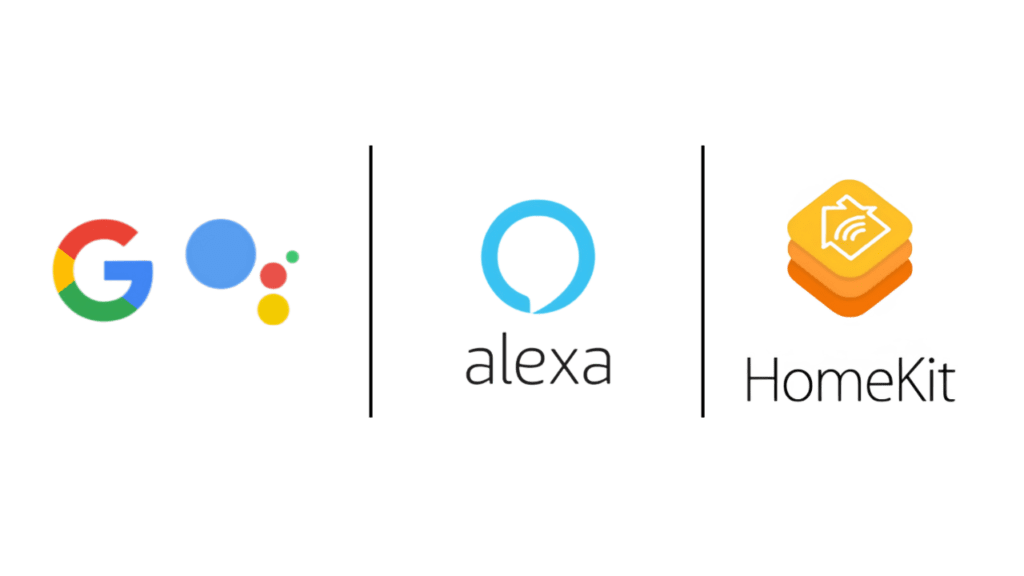
In this TV Buying Guide, another important consideration is the state of the art of the TV set in question. Smart TVs people can enjoy Netflix, YouTube, Disney+, allowing you to watch those channels without any other gadgets. Most of the present day smart televisions have Wi-Fi free of charge and they are able to install applications too. Be careful to see what smart platforms support connected TVs as some are better in terms of availability of applications than the rest.
Streaming Services
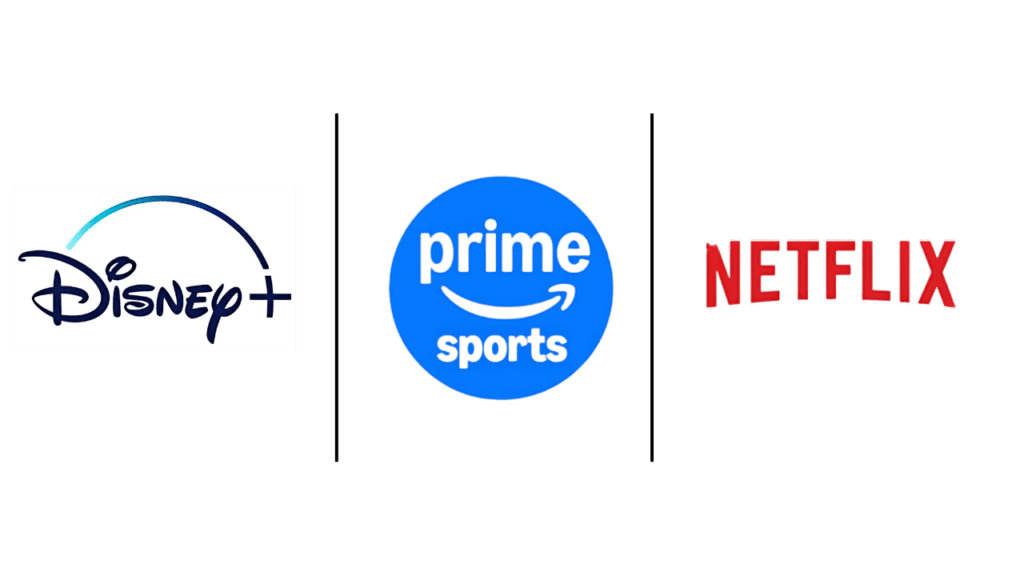
In-built Applications – Majority of the Smart TVs come with in-built popular applications like Netflix, Disney plus, Amazon Prime video, and Hulu among others. Always check that the TV you are buying has the proper apps that are perfect for you. Make certain that the device is also 4K or 8K enabled for better streaming resolution as well.
Voice Assistants and Smart Home Integration
Such a television should be one that works with either Amazon’s voice command assistant, Google’s Smart Assistant, or Apple’s Home Kit. This will help with controlling the TV and other smart-enabled devices from within the house using voice commands, making it easy to use and enjoyable.
Connectivity Options
Check that the television you intend to purchase has adequate HDMI and USB ports to enable connection of external devices such as gaming consoles, soundbars and blu-ray players. A modern Smart TV should also have features like Wi-Fi, Ethernet, and Bluetooth connectivity.
6. Sound Quality and External Audio Options
Even with the latest technologies, one of the major disadvantages in the TVs is their inbuilt speakers. In our TV Buying Guide, we suggest that you consider the audio performance of the TV or buy a separate soundbar for an enhanced viewing experience. If you are someone for whom sound is extremely important, try to find a TV that supports Dolby Atmos system, however a very good quality soundbar can add a lot to your setup without much expense.
Built-In Sound
Some of the TVs today include additional sound systems such as Dolby Atmos or DTS which enhance the sound experience greatly. These systems are easiliy available but may not satisfy some people who are fond of quality sound and prefer the cinema experience.
Soundbars and Surround Sound Systems
In the event that sound quality is regarded as important, then purchasing a sound bar or a site and sound system is a fair proposal. Soundbars are affordable and easy to use in enhancing the quality of sound compared to the speakers that are in-built in a television set. For enhanced sound, a home theater system with either 5.1 or 7.1 surround sound will do.
You May Also Like This: – How to Screen Mirror Phone to a TV: Simple Guide for Android & iPhone
7. Budget and Warranty Considerations
Setting a Budget
Your budget constraints will eventually determine the type of television you will buy. Basic LED TVs may cost a few hundred dollars, while the best available OLED or 8K models may cost several thousands of dollars. Work out your priorities — be it screen size, picture quality, or smart features — and get the best possible option within that budget.
Warranties and After Purchases
While planning to buy a TV, always check the warranty from the manufacturer and any suppliers’ after purchase service. Aman Repairing provides support for TV problems, you may experience post-purchase because they offer professional TV fixing services. It’s always good to purchase a television set with a strong warranty because that will probably limit the chances of expensive repairs in the future.
Conclusion
Selecting the ideal television set for home use goes beyond the easy pick of the largest or most pricey option. One can narrow down to the most appropriate TV by taking into account factors like display type, screen size, resolution, refresh rate, amongst others, and smart features. It does not matter whether you are buying a low budget LED TV or the best rated OLED television available on the market, a guide to the available options will help you achieve the finest entertainment and value for your money. Do share your thoughts if you found our TV buying guide list helpful.
FAQs
1. What Is The Difference Between An LED Television And An Oled Television?
LED televisions use a backlight which lights the pixels, while the OLED television each pixel emits its own light thus resulting in a better improvement in the blacks and contrast as well.
2. Is it mandatory for all tv sizes to have a 4k resolution?
There are times when most of the smaller tvs would have sufficed with the Full HD resolution. However, when it comes to larger televisions whose size are above fifty inches, there is the need to have a 4k resolution for sufficient clarity.
3. Can I use a regular TV as a gaming monitor?
Of course, it can be used for gaming if the TV has a high refresh rate and low input lag, among other gaming-friendly features. Some televisions even provide a specialized gaming mode for consistent excellent performance.